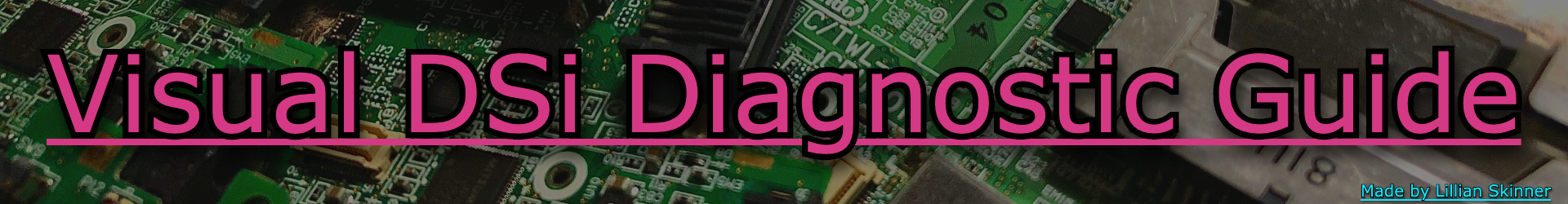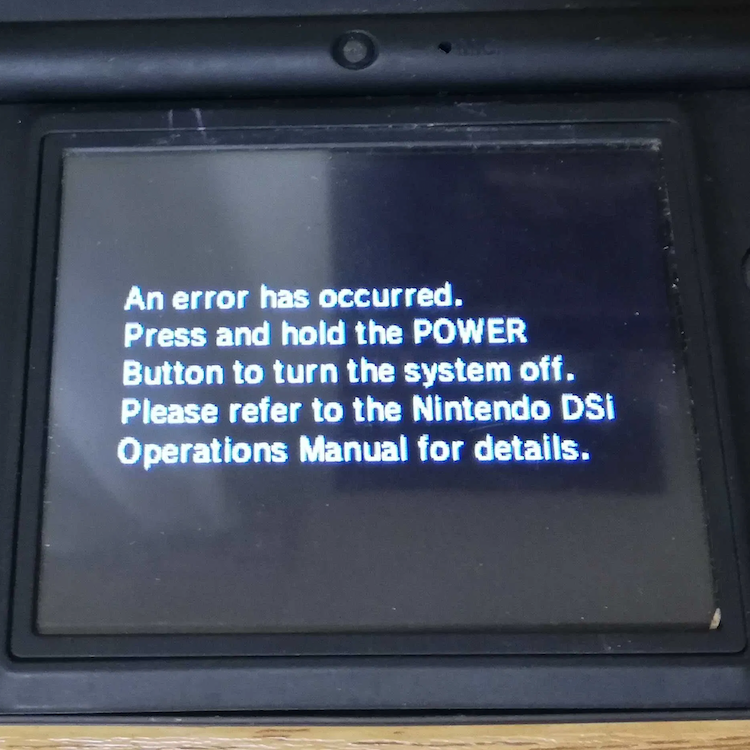Do you have fewer than 39 titles? Check out this issue:
- Mismatched WiFi modules can cause the same error
- Mismatched WiFi modules can cause the same error
Description
The DSi boots up to "an error has occurred."This can be caused by having more than 39 titles installed to your NAND.
Solution
Use ntrboot to flash a NAND backup from before you bricked.If you don't have a NAND backup, you will need to manually edit NAND.
Editing your NAND:
- Dump the NAND with ntrboot
- Open your NAND and locate the
NAND:/title/00030004/folder
- Delete everything contained in the 00030004 folder.
- Unmount "twl_main.img" from OSFMount, then "nand.bin" from ninfs
- Flash your edited NAND backup
To open your NAND: mount your "nand.bin" in ninfs, then open the resulting twl_main.img with OSFMount. Make sure you enable write access for both tools.